Creating an NFT collection is no longer a preserve of blockchain techies. Today, courtesy of many easy-to-use platforms, anyone can create an NFT collection, list it on marketplaces, and make money from sales and royalties.
Cardano NFTs are the perfect NFTs for beginner creators. It uses a cheaper, faster, and more efficient blockchain than Ethereum, the most popular NFT minting blockchain. So, without delay, let's mint a Cardano NFT.
Preparing to Mint Cardano NFT
To mint a Cardano NFT, you need a Cardano wallet funded with some ADA. You can use any of the top Cardano wallets in the market, but in this case, we'll use Typhon, a lightweight wallet, for illustration purposes.
- Visit the Typhon Wallet download page and download the extension for your preferred browser.
- Install the extension and create a new wallet.
- Send at least 5 ADA to the provided Receiving Address.
Below is our Typhon Wallet funded with 5 ADA.

At this point, you are ready to mint Cardano NFTs, and you can use any of the NFT minting platforms we'll go through.
How to Mint Cardano NFTS on NMKR Studio
NMKR Studio, previously NFT-Maker, is a popular Cardano NFT minting platform. It offers a great interface for minting NFTs.
- Visit NMKR Studio, create an account, and sign in. You can first verify your account if you want to earn from selling your NFT collection. However, you don't have to if you're minting for fun.
- While on the dashboard, click the Wallets tab under settings, then select Enter New Wallet Address.

- Copy your Typhon Receive Address and paste it as your wallet address on NMKR Studio. Submit your new wallet.

- Click on the NFT Minting tab and select Create New Project. Fill in the Information form, including project name, URL, description, token name prefix, and Twitter handle. Most of these details are optional. Also, upload your project image, which will be used as a banner for your project. Click on Next.

- On the Policy Form page, you can change the policy-locking date to one you'd prefer. If you're minting several NFTs to your collection, choose a policy-locking date that allows you to finish uploading your entire collection.A policy is a unique identifier that defines the collection's original owner. It also assures your buyers that you won't change anything after it has been locked. When the policy-script locks, you cannot submit any new NFTs, burn tokens or make any changes to the collection. Click on Next.

- Check your metadata. No changes are needed on the metadata page. Click on Next.

- On the summary page, confirm that your details are okay and click Save Project.

- To mint your first royalty token, you need mint credits. Go to the profile icon in the top right corner and select Buy Mints. Set the amount of mints you need depending on how many NFTs you'll mint and click on Buy Mint Coupons.

- NMKR will automatically detect your Typhon Wallet if enabled on your browser. To proceed, click Sign to Confirm Payment. If you're using a different Cardano wallet, send the prescribed amount of ADA to the provided address.Once the payment is completed, wait a few minutes for the transaction to be recorded on the blockchain. Your NMKR wallet should read the new amount of mints acquired.

- Return to your NFT Project Dashboard and click Manage Tokens under the Actions column.

- Click on Upload & Pin New NFT.

- Fill out the description form and then click on Next. On the Files page, upload your NFT image. The file will be automatically added to the IPFS network and assigned an address.Click on Next, then on Save NFT. Your NFT will be added to the collection. However, it will be set as a free NFT. If you wish to make your NFT available for purchase, proceed with the next step.

- Click on NFT Minting to open your project dashboard. Click on Manage Project from the Actions column and select Set NFT Prices.

- Click Create New Price, and fill out the price form, i.e., the number of NFTs to be sold, the price, and the currency (ADA). Turn on Price Activated, then click on Save.You can activate your Pay-in Address, where buyers will send payments when purchasing your NFT. Other payment integrations include; Multi-Sig wallet, Fiat/Eth/Sol, and NMKR Pay. Choose the payment method you find convenient.

- To check out your minted NFT, open your NFT token interface, click on Metadata from the Actions tab, and select Show Metadata. Click on Show on Pool.pm. Copy and paste your metadata on Pool's code interface, and your NFT will be displayed.

Having successfully minted your NFT, you can send it to your Cardano wallet or list it on Cardano marketplaces.
Alternative Cardano NFT Minting Platforms
NMKR, while providing a great platform for Cardano NFT minting, is not the sole website you can use. Other platforms offer the same services amid the increased popularity of Cardano NFTs. This diversity in platforms allows creators and collectors options to pick from.
- JPG Store: Besides being a leading Cardano NFT marketplace, it offers a simple interface for minting. To mint, visit the JPG Store minting page, connect your wallet, click Start Express Minting, and follow the well-laid-out process. Notably, JPG Store's minting process is more straightforward than NMKR's.
- Cardahub: This platform distinguishes itself through its user-friendly interface and supportive community. The minting process is also straightforward. Visit the Cardahub minting page, fill in the NFT details, and upload the image. You'll need to connect your wallet and pay to mint. Cardahub currently only supports Nami, Gero, Flint, and Yoroi wallets.
- Cardano Cube. This is another great platform offering an ecosystem for building Cardano projects. It has a more restrictive minting process where you must first submit your project for manual review. If it meets the high-quality standards needed, it's listed on the marketplace. To mint, visit the Cardano Cube project submission page and fill out the online form.
Each of these platforms offers unique features and benefits. Use the one you prefer. Other notable mentions include Buffy Bot and Tango Crypto.
Minting Cardano NFT Is Easy and Affordable
The low transaction fees and environmental friendliness, stemming from Cardano's energy-efficient proof-of-stake consensus algorithm, bring about many NFT minting benefits compared to Ethereum's more expensive and energy-consuming proof-of-work model.
As a creator or artist, you can easily and quickly move from zero to having a whole NFT collection listed on top marketplaces without digging deep into your pockets. So why not give it a try?
















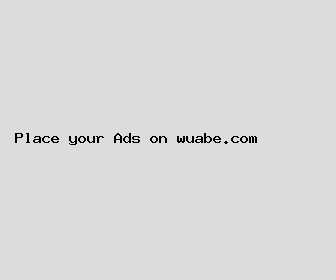
Author: Patrick Clark
Last Updated: 1704607082
Views: 4501
Rating: 4.4 / 5 (66 voted)
Reviews: 81% of readers found this page helpful
Name: Patrick Clark
Birthday: 1958-07-15
Address: 8380 Jeremiah Tunnel, East Lori, WA 38192
Phone: +4807586989140299
Job: Social Media Manager
Hobby: Crochet, Playing Chess, Role-Playing Games, Animation, Playing Guitar, Photography, Juggling
Introduction: My name is Patrick Clark, I am a daring, irreplaceable, dedicated, frank, unwavering, accessible, resolved person who loves writing and wants to share my knowledge and understanding with you.